고정 헤더 영역
상세 컨텐츠
본문
반응형
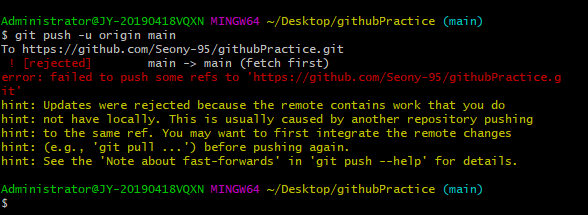
Administrator@JY-20190418VQXN MINGW64 ~/Desktop/githubPractice (main)
$ git push -u origin main
To https://github.com/Seony-95/githubPractice.git
! [rejected] main -> main (fetch first)
error: failed to push some refs to 'https://github.com/Seony-95/githubPractice.git'
hint: Updates were rejected because the remote contains work that you do
hint: not have locally. This is usually caused by another repository pushing
hint: to the same ref. You may want to first integrate the remote changes
hint: (e.g., 'git pull ...') before pushing again.
hint: See the 'Note about fast-forwards' in 'git push --help' for details.작업하던 폴더를, 중간에 바탕화면으로 옮겼더니
이런 에러가 생겼다.
! [rejected] main -> main (fetch first)는
git push할 때 생기는 에러다.
=> 기존 데이터의 손실 방지를 위해,
push를 막았다.
=> 원격 저장소와 local 저장소가 동기화되어있지 않은 상태
간단한 해결법
1.
연습용이어서 해당 폴더삭제,
바탕화면에 새로 폴더생성,
repository도 다시 생성
했더니 되었다.
그리고 "폴더를 삭제하지 않고도" 해결할 수 있는
방법 몇개를 가져와봤다.
2.
$ git push origin +master
$ git fetch origin master
강제로 master branch에 push 하기
변경 내용만 반영되는 것이 아니라,
소스 "전체"가 push 되어 버린다.
(기존 데이터 손실 위험)
=> 협업 중에 이 방법을 쓰면
팀원 소스가 덧씌워져서 날아갈 수 있다.
master branch를 생성해서
base를 새롭게 설정하고 (rebase),
동기화해주면 끝!
3. 동기화해서 push해보기
[에러 메시지 분석]
hint: Updates were rejected because the remote contains work that you do
// 원격에 수행된 작업이 포함되어 있어, 업데이트가 거부되었다.
hint: not have locally. This is usually caused by another repository pushing
// 로컬에 없다. 다른 repository pushing으로 발생되었다.
hint: to the same ref. You may want to first integrate the remote changes
// 원격에서 변경된 것들을 통합해라.
hint: (e.g., 'git pull ...') before pushing again.
git pull.. push하기 전에
hint: See the 'Note about fast-forwards' in 'git push --help' for details.
// 'git push --help'의 'Note about fast-forwards'를 참고
해결법
(기존 data의 손실 없이 해결 할 수 있다.)
[해결법]
1. repository 가져오기
git pull master origin
2. 다시 push 해보기
git push https://내 깃허브주소/~.git
중간에 작업하던 폴더를
바탕화면으로 옮겼더니 이런 현상이 일어났다.
해결된 화면

https://velog.io/@johoon815/Git-rejected-master-master-fetch-first-git-push-%EC%97%90%EB%9F%AC
[Git] ! [rejected] master -> master (fetch first) git push 에러 🔥
git push Error 해결하기
velog.io
반응형
'IT 공부 > 작업관리 툴(git,notion...)' 카테고리의 다른 글
| 원격 저장소 연결 후 작업순서 (pull,add,commit,push) (0) | 2022.01.07 |
|---|---|
| github 협업 메뉴얼: git-clone부터 Pull request까지 (0) | 2022.01.06 |
| github 토큰 인증 로그인: push error, Repository not found. (0) | 2021.12.28 |





댓글 영역